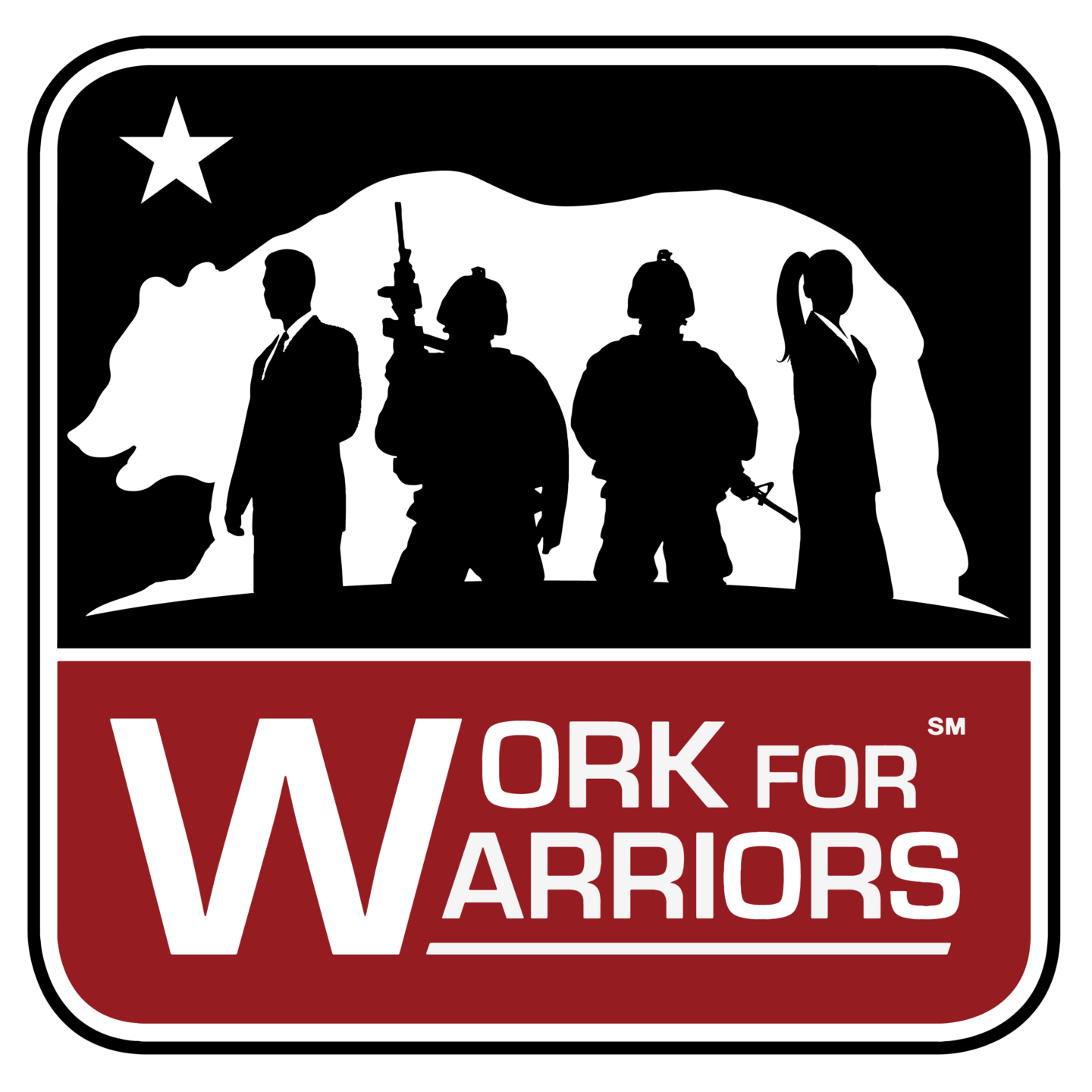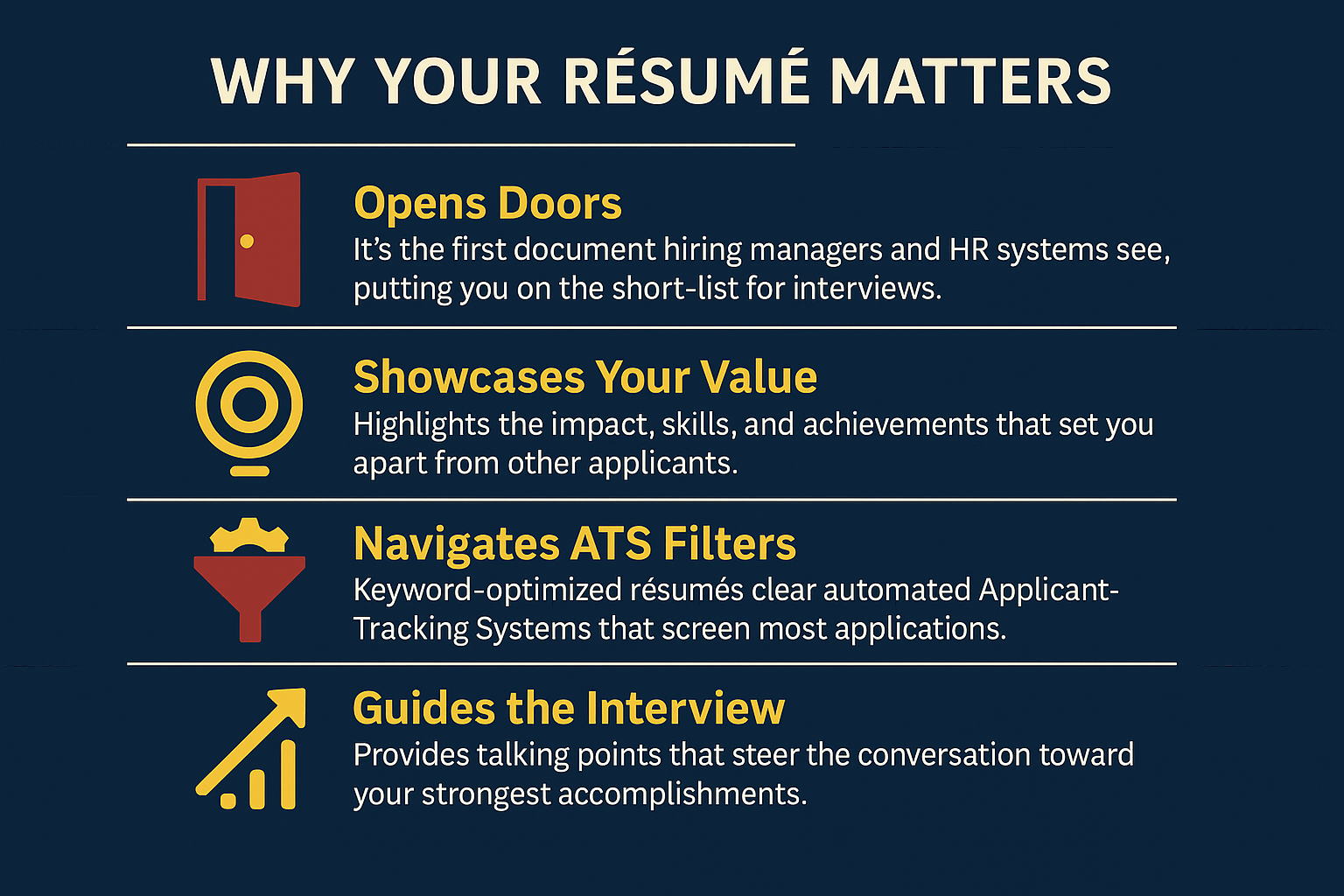Turn your service experience into civilian career wins with step‑by‑step guidance
Resume Trends Recruiters Love in 2025
| Trend | What It Means | How To Do It |
|---|---|---|
| Skills‑First “Hybrid” Layout | Recruiters now scan for skills blocks before job chronology. | Put a “Key Skills” cluster under your headline, then your Reverse‑Chron experience. Keep the list to 9‑12 skills that match the posting. (ResumeBuilder.com) |
| Keyword Precision for ATS | 97 % of Fortune 500 firms rely on Applicant‑Tracking Systems. | Copy the exact phrases from the posting (e.g., “Program/Project Scheduler,” not “Project Planner”). Aim for 80 % keyword match. (Jobscan) |
| Quantified Wins | Numbers grab hiring‑manager attention in 2.3 seconds on average. | Start bullets with action verbs + metric: “Cut training time 35 % by …” |
| Minimalist Design | Clean, white‑space‑rich resumes out‑perform graphic styles in ATS by 17 %. | Use a single column, 11–12 pt sans‑serif, no tables or text boxes. (ResumeBuilder.com) |
| LinkedIn & Digital Portfolio Links | Hiring teams cross‑check your online presence. | Put your personalized LinkedIn URL in the header and hyperlink any GitHub, Behance, or personal site. |
| Sustainability Statement (Emerging) | 1 in 5 postings now references ESG goals. | Add a 1‑line “Community / ESG Impact” achievement if relevant. (Resumeble) |
“Your resume is not a history of your career—it’s a marketing brochure about your value.” — Jay Conrad Levinson
Common Resume Mistakes
| # | Common Slip‑Up | Why It Hurts Your Chances |
|---|---|---|
| 1 | Keeping the resume “all‑military” (acronyms, ranks, MOS codes). | Recruiters can’t see fit if they don’t understand the terms, so you’re screened out early. |
| 2 | Using one “master” resume for every job. | Applicant‑tracking systems (ATS) look for keywords tailored to each posting; a generic file rarely passes. |
| 3 | Listing duties, not victories. | Bullets that read like a job description miss the impact and metrics that grab attention. |
| 4 | Using fancy templates & graphics. | Tables, columns, and photos can scramble in ATS scanners, hiding critical data. |
| 5 | Typos and sloppy contact info. | Misspellings or an outdated email signal poor attention to detail and can block follow‑up calls. |
| 6 | Ignoring resume gaps or frequent moves (spouse‑specific). | Gaps without context leave hiring teams guessing about reliability. |
| 7 | Three‑plus pages for a civilian role. | Employers skim quickly; anything over two pages buries the relevant story. |
| 8 | Including outdated elements (objectives, references, first‑person pronouns). | Old‑school sections make the resume look dated and unprofessional. |
| 9 | Underselling transferable soft skills. | Veterans often omit leadership, cross‑cultural teamwork, or crisis problem‑solving that civilian employers prize. |
| 10 | Following rigid “one‑page rule” advice (spouse‑specific). | Cramming everything onto a single page can produce a stiff, cookie‑cutter resume that hides your personality and fit. |
Quick Fixes
-
Translate & Tailor: Swap jargon for plain English and weave the exact skills in the job ad into your bullets.
-
Quantify: Lead each bullet with an action verb + number (“Cut inventory costs 30 % in six months”).
-
Keep It Clean: Single‑column, 11‑pt font, no photos; save as PDF unless the posting says otherwise.
-
Proof Twice, Send Once: Read aloud, then have a civilian friend—and a spell‑checker—look it over.
-
Address Gaps Up Front: Brief line like “PCS relocation sabbatical, 2023–2024—completed 250 hrs volunteer project‑management for USO.”
Federal Resume & USA Jobs Application Guide
1. Follow the Two-Page Rule
As of September 27, 2025, USAJOBS limits federal resumes to no more than two pages. Longer files will be rejected. Always follow the “How to Apply” instructions in each job posting.
2. Match the Job Announcement (JOA)
Read the announcement carefully and include only the information it asks for—especially under “Qualifications” and “How You Will Be Evaluated.”
3. Include Required Details for Each Job
- Employer and Job Title (include series/grade if federal)
- Dates (Month/Year)
- Hours worked per week
- 3–5 bullet points showing measurable results
- Use the same keywords from the job posting
4. Add Education & Certifications
List degrees, schools, completion dates, and any licenses required. Only attach transcripts if the announcement asks for them.
5. Keep It Simple & Clear
Avoid text boxes, tables, or fancy designs. Use plain fonts, standard margins, and a clean layout. Save as PDF unless the posting specifies otherwise.
6. Exceptions
Some medical, legal, or research roles may allow longer CVs—but only if stated in the announcement.
7. Extra Tips
- Store up to five resumes in your USAJOBS profile.
- Mark one as “Searchable” so recruiters can find you.
- Translate military acronyms into plain language.
- Quantify your results (numbers, percentages, impact).
8. Extra Resources
- FedsHireVets Resume Writing Guide (PDF) – official OPM workshop handout. U.S. Office of Personnel Management
- USAJOBS Help Center – How‑To articles on editing, uploading, and managing documents. USAJOBS Help Center
- Work For Warriors Federal Resume Review – Email info@workforwarriors.org to book a free 30‑minute consult with a Veteran Staffing Consultant.
9. Need One‑on‑One Help?
Call 916‑854‑4426 or email info@workforwarriors.org to schedule:
-
Federal Resume Deep‑Dive (30 min)
-
USAJOBS Profile Walk‑Through (30 min)
-
Mock Structured Interview (30-45 min)
All services are FREE for California Service Members, Veterans, their families, and Youth Academy graduates.
Interview Prep Tips for 2025
Know the Format
| Format | What’s New | Win Tactics |
|---|---|---|
| One‑Way / Pre‑Recorded Video | AI scores pace, eye contact & key phrases. | Practice concise 90‑sec answers; keep eyes on camera, not screen. (DigitalHire) |
| Live Virtual / Panel | AR & VR simulations are trending for situational tasks. | Test tech 24 h ahead, use wired connection, neutral background. (LinkedIn) |
| Traditional In‑Person | Decision often made in first 7 minutes. | Mirror posture, offer firm handshake, bring printed résumés. |
Use STAR + CARL Story Formula
STAR (Situation – Task – Action – Result) + CARL (Context – Action – Result – Learning) helps you show growth. Draft three stories that prove leadership, problem‑solving, adaptability.
Ask Questions
-
“How is success measured in the first 90 days?”
-
“What recent challenge did the team overcome, and how?”
Post‑Interview Etiquette
Send a tailored thank‑you email within 24 hours. Re‑state one pain‑point you’ll solve and reference a highlight from the conversation. Candidates who do this are 25 % more likely to advance.
Download: Virtual Interview Tech‑Check Checklist (PDF) | STAR Story Worksheet (DOCX)
Complete the contact form to book a mock interview or schedule a resume review with one of our experts!